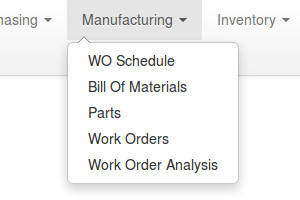Features
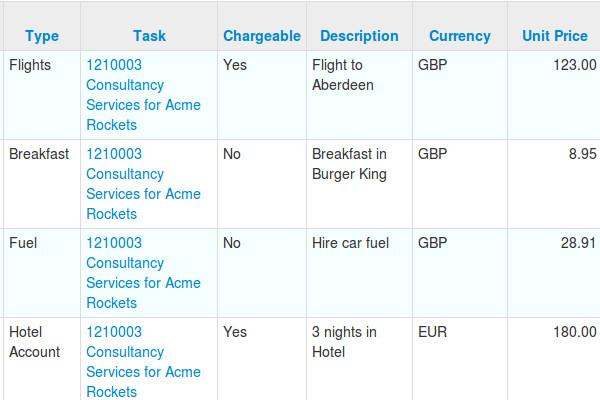
Managing and paying expense claims is simple. Users enter claims quickly and easily, with immediate feedback on how much they are due.
more ...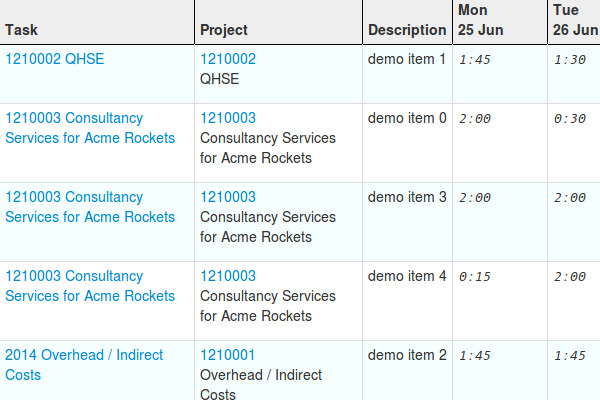
Tracking how much time a user spends on a task is a useful aid in planning future work, it is vital when you start billing clients for time spent.
more ...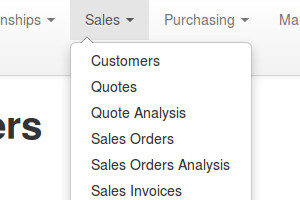
Shipping goods to customers on time every time. See how every item on a sales order is being fore filled.
more ...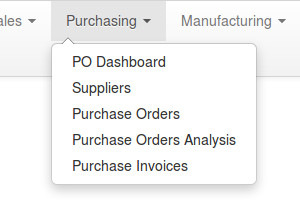
Without parts the manufacturing arm of your business will grind to a halt. Starjar shows you which parts are needed and what is currently on order. At a glance you can see what is on order and the total liability of outstanding orders.
more ...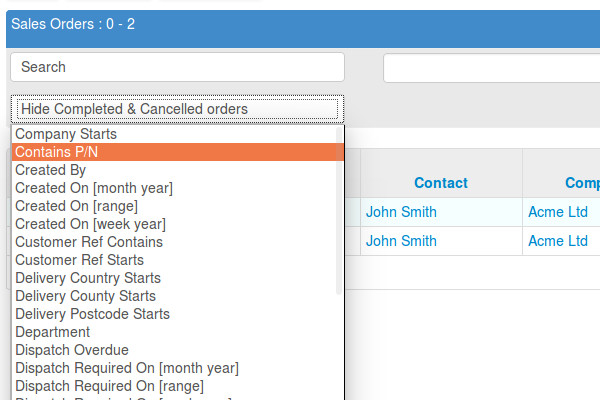
A large company wide database must provide simple and easy searching in order to extract most benefit from it. This is why Starjar has fast and flexible searching. Each list of primary business objects (Sales order, Purchase orders, Contact, etc.) has searches designed specifically for that list. Matching records are found almost instantly. For power users, advanced searching allows combinations of many search filters, which leads to on demand report generation.
more ...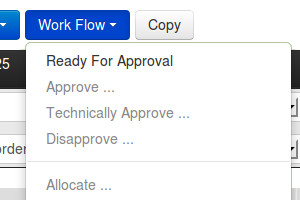
Most business object in Starjar have a work flow associated with them. Work flows make clear what state the object is in and give clear options on what the next state can be. For example a sales order. Sales orders start life in the “Editing” state, allowing the user full control over line items, dates and so on. When the user is happy with the order the work flow step “Ready for approval” is invoked. Responsibility of the order is passed onto sales managers who can approve orders. The sales manager then reviews the order and can either approve or disapprove it. When an order has been approved demand for stock is created. Once stock allocation requirements are met the work flow step “Ready For Dispatch” proceed. The work flow continues through dispatch, invoicing, payment to finally complete.
more ...
Starjar simplifies the process of converting an on screen record to a PDF ready for printing or emailing. Any business object can be converted (Quote, Sales order, Purchase order etc.) once the layout has been designed. Starjar comes packaged with a set of basic layouts which can be customized as needed. This means you no longer need to purchase pre printed stationery, and employees are not struggling with a word processor, fonts, templates, file storage locations and making sure the correct paper is in the printer. Which all eat into productivity.
more ...